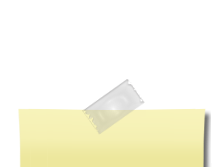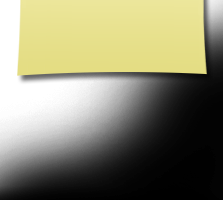If you are new to this website, please read this entire page. It should answer all of your questions on how to create your profile and password, update your personal information, and how to use this website.
This website is maintained and hosted by your BHS Class of '62 Reunion Committee and is completely FREE to all alumni who are listed as a classmate. You will never be asked to pay for creating your profile or accessing other alumni profiles. This website considers a "classmate" or “alumni” to be anyone who was a member of the Birmingham H.S. Winter and Summer Classes of 1962.
A green check by a name indicates the classmate's profile information has been verified and they have signed up on this site. A yellow star indicates the classmate has updated his or her profile within the last 6 months. A  is next to the names of those classmates we have lost.
is next to the names of those classmates we have lost.
Create Profile and Password: Before you can update your personal information and access password protected pages, you must create your profile and password. Click on the Classmate Profiles page, find your name and click on it and follow the prompts to create your profile and password. The password you enter during this process will be used as your login password. If you cannot find your name on the Classmate Profiles page, please use the Contact Us button to have your name added.
Update Your Profile: To change your email address, mailing address, or phone number, click on the "Edit Profile" function under "Member Functions" on the left navigation menu and update the information.
Email notifications from this web site: For those of you with spam blocking or email filtering capabilities with your email accounts, please add noreply@classcreator.net to your email account as a safe sender in order to receive email communication from this web site.
Your Privacy: Your personal information is password protected and cannot be accessed by the general public or search engines. Once you create a profile, you will be able to view profiles of your fellow classmates and begin interacting with them. Profiles contain yearbook pictures of classmates to jog your memory! Once you have created your password and your profile, you can select what personal information you wish to share with classmates within "Edit Profile." When others click on your name, they will only see your city, state, and contact information that you choose to put on your profile. When sending a message to a classmate through his or her profile on the site, it will be directed through the website address and not sent directly from you.
Be sure to check back frequently on the Home page for the latest 50-Year Reunion information, Birmingham Classmate updates, and new announcements as they are posted.
If you have any questions, concerns, or suggestions, please feel free to click on the Contact Us button.
Enjoy the website!
BHS Class of '62 Reunion Committee
Additional Information:
How to upload pictures to your Profile:
Be sure you are logged in on the Home Page.
-
In the links on the left side under MEMBER FUNCTIONS, click on the link: Edit/Upload Photos.
-
The Photo page will appear and you’ll see a gray box titled: Upload New photo. Click on this box and you will be at the Add Photo page.
-
The Add Photo page gives basic instructions for uploading your photos.
-
Now click the Browse button. A list of folders on your computer will show up. Locate the folder that holds your picture. For most classmates this will be the "Pictures" folder located in the "Documents" folder. When you have clicked through to your picture file, click the down arrow on the view menu button at the top to show thumbnails, this will allow you to see the files as pictures. This makes it easier to find the specific picture you want to upload.
-
Select the picture you want to upload by clicking on it once, and then click "Open" at the bottom of the box.
-
Now you will be taken back to the "Add Photo" page and in the "Upload Photo" box you will see the path to your picture.
-
Enter the Caption for your picture in the box labeled "Add New Text Line" and follow the instructions.
-
Click the SAVE CHANGES button.
Now go to your Profile page and look for your picture and caption.
Forgot Password and Retrieval: If you click "Remember Me" when you log in, you will not need to log in next time you go to the site. Please Note: there is a password retrieval feature to click on Forgot Password? in case you need to log in sometime and can't remember your password; the password will be sent to your email inbox. You can login from computers other than your home computer but you will need to enter your password.
Trouble With Email and Password Log in: Your computer is not retaining cookies. A cookie is a little piece of data stored on your hard drive and is used by Class Creator to maintain the login system. Although cookie problems are rare, when they do occur you have several resolutions. Try any of the following:
Make sure you are logged into your web site.
-
Upgrade your browser to the most recent browser.
-
Switch browsers. For instance if you are using Internet Explorer, try Firefox.
-
Clear your Temporary Internet Files (cache) and clear your current cookies so you are starting fresh. Click here for instructions for clearing browser cookies.
-
Make sure you are doing nothing to block cookies on the web site. Our login system depends on cookies working. If you are blocking cookies in general, you need to at least permit them for this web site so you can log in.
-
Reboot your computer.
Aren't all cookies bad? Answer: No. The "cookie scare" of the late 1990's was largely based on misconceptions that cookies stored on your computer's hard drive somehow violated privacy. Erroneous information regarding cookies has long since been corrected, and cookies are a common programming practice used today by some of the Internet's largest web sites. There is nothing Class Creator does with cookies that will in any way jeopardize your privacy, store personal information about you, or submit your personal information to other web sites.
 is next to the names of those classmates we have lost.
is next to the names of those classmates we have lost.